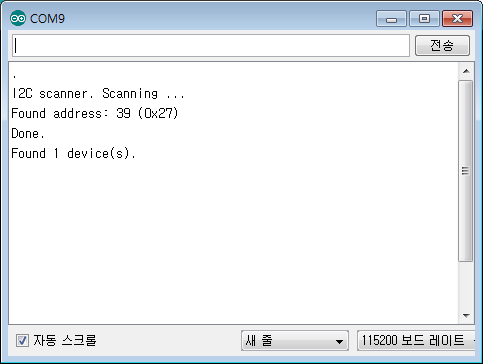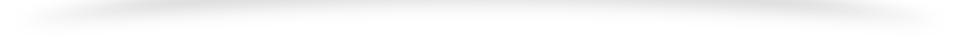I2C 장치
I2C 장치는 각각 address 를 가지고 있는데 명시되어 있지 않은 경우 address 를 직접 찾아야 합니다.
1번부터 255번 까지 모든 address 검사해야 찾을 수 있습니다.
아두이노에서 간단히 I2C 장치의 address 를 찾는 방법을 소개해 드립니다.
#include <Wire.h>
void setup() {
Serial.begin (115200);
while (!Serial)
{
}
Serial.println ();
Serial.println ("I2C scanner. Scanning ...");
byte count = 0;
Wire.begin();
for (byte i = 1; i < 120; i++)
{
Wire.beginTransmission (i);
if (Wire.endTransmission () == 0)
{
Serial.print ("Found address: ");
Serial.print (i, DEC);
Serial.print (" (0x");
Serial.print (i, HEX);
Serial.println (")");
count++;
delay (10); // maybe unneeded?
} // end of good response
} // end of for loop
Serial.println ("Done.");
Serial.print ("Found ");
Serial.print (count, DEC);
Serial.println (" device(s).");
} // end of setup
void loop() {}
I2C LCD address 찾기 결과
I2C LCD 의 어드레스는 0x27 입니다.