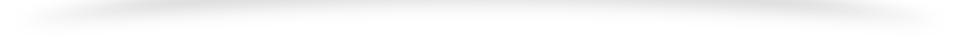목차
[WAT-STM32-2.8] 08번 예제 메인 코드 간단히 하기
WAT-STM32-2.8 예제 중 8번째로 main.c 파일을 간단히 하는 예제입니다.
7번 예제까지는 1개의 파일(main.c)에서 작성하였습니다.
이번 예제에서는 공통으로 사용되는 코드를 헤더파일(.h) 로 따로 작성하여
main.c 코드를 간소화해 보겠습니다.
그리고 다음 예제부터는 main.c 코드 설명만 진행하겠습니다.
공동으로 사용되는 코드
1 ~ 7번까지 예제를 보면 항상 사용되는 코드가 있었습니다.
아래와 같은 코드인데, 이것은 STM32F103 시리즈에서는 모두 동일하게 사용되며 절대 변경해서는 안되는 코드입니다.
이러한 코드는 별도의 파일(main.h)로 사용하는 것이 좋습니다.
#define __IO volatile
typedef unsigned int uint32_t;
typedef __IO uint32_t vu32;
typedef unsigned short int uint16_t;
#define GPIO_Pin_0 ((uint16_t)0x0001) /*!< Pin 0 selected */
#define GPIO_Pin_1 ((uint16_t)0x0002) /*!< Pin 1 selected */
#define GPIO_Pin_2 ((uint16_t)0x0004) /*!< Pin 2 selected */
#define GPIO_Pin_3 ((uint16_t)0x0008) /*!< Pin 3 selected */
#define GPIO_Pin_4 ((uint16_t)0x0010) /*!< Pin 4 selected */
#define GPIO_Pin_5 ((uint16_t)0x0020) /*!< Pin 5 selected */
#define GPIO_Pin_6 ((uint16_t)0x0040) /*!< Pin 6 selected */
#define GPIO_Pin_7 ((uint16_t)0x0080) /*!< Pin 7 selected */
#define GPIO_Pin_8 ((uint16_t)0x0100) /*!< Pin 8 selected */
#define GPIO_Pin_9 ((uint16_t)0x0200) /*!< Pin 9 selected */
#define GPIO_Pin_10 ((uint16_t)0x0400) /*!< Pin 10 selected */
#define GPIO_Pin_11 ((uint16_t)0x0800) /*!< Pin 11 selected */
#define GPIO_Pin_12 ((uint16_t)0x1000) /*!< Pin 12 selected */
#define GPIO_Pin_13 ((uint16_t)0x2000) /*!< Pin 13 selected */
#define GPIO_Pin_14 ((uint16_t)0x4000) /*!< Pin 14 selected */
#define GPIO_Pin_15 ((uint16_t)0x8000) /*!< Pin 15 selected */
#define GPIO_Pin_All ((uint16_t)0xFFFF) /*!< All pins selected */
#define RCC_APB2Periph_AFIO ((uint32_t)0x00000001)
#define RCC_APB2Periph_GPIOA ((uint32_t)0x00000004)
#define RCC_APB2Periph_GPIOB ((uint32_t)0x00000008)
#define RCC_APB2Periph_GPIOC ((uint32_t)0x00000010)
#define RCC_APB2Periph_GPIOD ((uint32_t)0x00000020)
/************ GPIOB <*************/
typedef struct
{
__IO uint32_t CRL;
__IO uint32_t CRH;
__IO uint32_t IDR;
__IO uint32_t ODR;
__IO uint32_t BSRR;
__IO uint32_t BRR;
__IO uint32_t LCKR;
} GPIO_TypeDef;
typedef struct
{
__IO uint32_t CR;
__IO uint32_t CFGR;
__IO uint32_t CIR;
__IO uint32_t APB2RSTR;
__IO uint32_t APB1RSTR;
__IO uint32_t AHBENR;
__IO uint32_t APB2ENR;
__IO uint32_t APB1ENR;
__IO uint32_t BDCR;
__IO uint32_t CSR;
} RCC_TypeDef;
/********* GPIOB 메모리 지정 *******/
#define PERIPH_BASE ((uint32_t)0x40000000)
#define APB2PERIPH_BASE (PERIPH_BASE + 0x10000)
#define GPIOB_BASE (APB2PERIPH_BASE + 0x0c00)
#define GPIOB ((GPIO_TypeDef *) GPIOB_BASE)
/************ RCC 메모리 지정 *************/
#define AHBPERIPH_BASE (PERIPH_BASE + 0x20000)
#define RCC_BASE (AHBPERIPH_BASE + 0x1000)
#define RCC ((RCC_TypeDef *) RCC_BASE)
주요 코드
아래처럼 main.c 코드 사이즈가 줄었습니다.
// WAT_STM3228_08 example GPIOB with header file
// 1초 간격으로 LED2 ON/OFF
//
// 예제1과 달리 헤더 파일을 사용하여 main.c 가 간단해 졌습니다.
//
// 출처: https://docs.whiteat.com/?p=3654
//
#include "main.h"
int main(void)
{
/* GPIOB Port Enable */
RCC->APB2ENR |= RCC_APB2Periph_GPIOB;
/*-- GPIO Mode Configuration speed, input/output -----------------------*/
/*-- GPIOB max speed: 50MHz , General purpose output push-pull ---*/
GPIOB->CRL &= 0xFFFFF0FF;
GPIOB->CRL |= 0x00000300;
while (1)
{
GPIOB->BRR = GPIO_Pin_2;
Delay(0x17FFFF);
GPIOB->BSRR = GPIO_Pin_2;
Delay(0x17FFFF);
}
}
결과화면
1번 예제와 동일하게 1초마다 ON/OFF 합니다.


WAT-STM32-2.8보드 전체 예제
제품 구매
WAT-STM32-2.8 [STM32F103RB Board + 2.8인치 TFT LCD 터치 세트] 는 https://kit128.com/goods/view?no=221 에서 구매하실 수 있습니다.