목차
아두이노용 TFT 터치 LCD
아두이노 UNO R3 에 쉽게 연결하여 터치,스크린을 제어할 수 있는 모듈입니다.
TF Micro SD 카드 소켓을 포함하고 있어 이미지 파일도 쉽게 다룰 수 있습니다.

Pin Definition
| 좌측 | ||
|---|---|---|
| 핀명 | 기능 | UNO 핀 |
| 3.3V | 3.3V 공급 | 3.3V |
| 5V | 5V 공급 | 5V |
| GND | GND | GND |
| x | ||
| – | – | – |
| LCD_RD | LCD 용 Read | A0 |
| LCD_WR | LCD 용 Write | A1 |
| LCD_RS | LCD 용 Command/Data 선택 | A2 |
| LCD_CS | LCD 용 Select | A3 |
| LCD_RST | LCD 용 RESET | A4 |
| x | ||
| 우측 | ||
|---|---|---|
| 핀명 | 기능 | UNO 핀 |
| SD_SCK | SD Card 용 Clock | 13 |
| SD_DO | SD Card 용 Data Out | 12 |
| SD_DI | SD Card 용 Data In | 11 |
| SD_SS | SD Card 용 Select | 10 |
| LCD_D1 | LCD 용 Data1 | 9 |
| LCD_D0 | LCD 용 Data0 | 8 |
| – | – | – |
| LCD_D7 | LCD 용 Data7 | 7 |
| LCD_D6 | LCD 용 Data6 | 6 |
| LCD_D5 | LCD 용 Data5 | 5 |
| LCD_D4 | LCD 용 Data4 | 4 |
| LCD_D3 | LCD 용 Data3 | 3 |
| LCD_D2 | LCD 용 Data2 | 2 |
| x | ||
| x | ||
제품 이미지
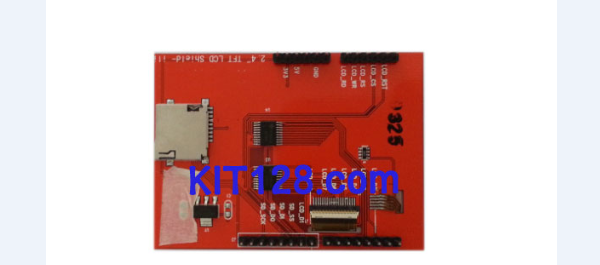


Arduino UNO R3 예제
부품 목록
| 부품명 | 아두이노 2.4인치 TFT 터치 LCD |
|
|---|---|---|
| 기능 | 320×240 LCD, 터치 스크린 | |
| 수량 | 1 | |
| 판매처 | https://kit128.com/goods/view?no=131 |
| 부품명 | 아두이노 UNO R3 |
|
|---|---|---|
| 기능 | 아두이노 모듈 | |
| 수량 | 1 | |
| 판매처 | https://kit128.com/goods/view?no=337 |

소스코드
최신 소스코드는 [파일]=>[예제]=> [TFTLCD_Library_Master]=>[graphicstest] 에 있습니다. (https://docs.whiteat.com/?page_id=5449 참조)
// IMPORTANT: Adafruit_TFTLCD LIBRARY MUST BE SPECIFICALLY
// CONFIGURED FOR EITHER THE TFT SHIELD OR THE BREAKOUT BOARD.
// SEE RELEVANT COMMENTS IN Adafruit_TFTLCD.h FOR SETUP.
#include <Adafruit_GFX.h> // Core graphics library
#include <Adafruit_TFTLCD.h> // Hardware-specific library
// The control pins for the LCD can be assigned to any digital or
// analog pins...but we'll use the analog pins as this allows us to
// double up the pins with the touch screen (see the TFT paint example).
#define LCD_CS A3 // Chip Select goes to Analog 3
#define LCD_CD A2 // Command/Data goes to Analog 2
#define LCD_WR A1 // LCD Write goes to Analog 1
#define LCD_RD A0 // LCD Read goes to Analog 0
#define LCD_RESET A4 // Can alternately just connect to Arduino's reset pin
// When using the BREAKOUT BOARD only, use these 8 data lines to the LCD:
// For the Arduino Uno, Duemilanove, Diecimila, etc.:
// D0 connects to digital pin 8 (Notice these are
// D1 connects to digital pin 9 NOT in order!)
// D2 connects to digital pin 2
// D3 connects to digital pin 3
// D4 connects to digital pin 4
// D5 connects to digital pin 5
// D6 connects to digital pin 6
// D7 connects to digital pin 7
// For the Arduino Mega, use digital pins 22 through 29
// (on the 2-row header at the end of the board).
// Assign human-readable names to some common 16-bit color values:
#define BLACK 0x0000
#define BLUE 0x001F
#define RED 0xF800
#define GREEN 0x07E0
#define CYAN 0x07FF
#define MAGENTA 0xF81F
#define YELLOW 0xFFE0
#define WHITE 0xFFFF
Adafruit_TFTLCD tft(LCD_CS, LCD_CD, LCD_WR, LCD_RD, LCD_RESET);
// If using the shield, all control and data lines are fixed, and
// a simpler declaration can optionally be used:
// Adafruit_TFTLCD tft;
void setup(void) {
Serial.begin(115200);
Serial.println(F("TFT LCD test"));
#ifdef USE_ADAFRUIT_SHIELD_PINOUT
Serial.println(F("Using Adafruit 2.8\" TFT Arduino Shield Pinout"));
#else
Serial.println(F("Using Adafruit 2.8\" TFT Breakout Board Pinout"));
#endif
Serial.print("TFT size is "); Serial.print(tft.width()); Serial.print("x"); Serial.println(tft.height());
tft.reset();
uint16_t identifier = tft.readID();
if(identifier == 0x9325) {
Serial.println(F("Found ILI9325 LCD driver"));
} else if(identifier == 0x9328) {
Serial.println(F("Found ILI9328 LCD driver"));
} else if(identifier == 0x7575) {
Serial.println(F("Found HX8347G LCD driver"));
} else if(identifier == 0x9341) {
Serial.println(F("Found ILI9341 LCD driver"));
} else if(identifier == 0x8357) {
Serial.println(F("Found HX8357D LCD driver"));
} else {
Serial.print(F("Unknown LCD driver chip: "));
Serial.println(identifier, HEX);
Serial.println(F("If using the Adafruit 2.8\" TFT Arduino shield, the line:"));
Serial.println(F(" #define USE_ADAFRUIT_SHIELD_PINOUT"));
Serial.println(F("should appear in the library header (Adafruit_TFT.h)."));
Serial.println(F("If using the breakout board, it should NOT be #defined!"));
Serial.println(F("Also if using the breakout, double-check that all wiring"));
Serial.println(F("matches the tutorial."));
return;
}
tft.begin(identifier);
Serial.println(F("Benchmark Time (microseconds)"));
Serial.print(F("Screen fill "));
Serial.println(testFillScreen());
delay(500);
Serial.print(F("Text "));
Serial.println(testText());
delay(3000);
Serial.print(F("Lines "));
Serial.println(testLines(CYAN));
delay(500);
Serial.print(F("Horiz/Vert Lines "));
Serial.println(testFastLines(RED, BLUE));
delay(500);
Serial.print(F("Rectangles (outline) "));
Serial.println(testRects(GREEN));
delay(500);
Serial.print(F("Rectangles (filled) "));
Serial.println(testFilledRects(YELLOW, MAGENTA));
delay(500);
Serial.print(F("Circles (filled) "));
Serial.println(testFilledCircles(10, MAGENTA));
Serial.print(F("Circles (outline) "));
Serial.println(testCircles(10, WHITE));
delay(500);
Serial.print(F("Triangles (outline) "));
Serial.println(testTriangles());
delay(500);
Serial.print(F("Triangles (filled) "));
Serial.println(testFilledTriangles());
delay(500);
Serial.print(F("Rounded rects (outline) "));
Serial.println(testRoundRects());
delay(500);
Serial.print(F("Rounded rects (filled) "));
Serial.println(testFilledRoundRects());
delay(500);
Serial.println(F("Done!"));
}
void loop(void) {
for(uint8_t rotation=0; rotation<4; rotation++) {
tft.setRotation(rotation);
testText();
delay(2000);
}
}
unsigned long testFillScreen() {
unsigned long start = micros();
tft.fillScreen(BLACK);
tft.fillScreen(RED);
tft.fillScreen(GREEN);
tft.fillScreen(BLUE);
tft.fillScreen(BLACK);
return micros() - start;
}
unsigned long testText() {
tft.fillScreen(BLACK);
unsigned long start = micros();
tft.setCursor(0, 0);
tft.setTextColor(WHITE); tft.setTextSize(4);
tft.println("WhiteAT.com");
tft.setTextColor(YELLOW); tft.setTextSize(3);
tft.println("KIT128.com");
tft.setTextColor(RED); tft.setTextSize(2);
tft.println("TFT LCD TEST");
tft.println();
tft.setTextColor(GREEN);
tft.setTextSize(1);
tft.println("Font Size 1");
tft.setTextSize(2);
tft.println("Font Size 2");
tft.setTextSize(3);
tft.println("Font Size 3");
tft.setTextSize(4);
tft.println("Size 4");
tft.setTextSize(5);
tft.println("Size 5");
tft.setTextSize(6);
tft.println("Size 6");
return micros() - start;
}
unsigned long testLines(uint16_t color) {
unsigned long start, t;
int x1, y1, x2, y2,
w = tft.width(),
h = tft.height();
tft.fillScreen(BLACK);
x1 = y1 = 0;
y2 = h - 1;
start = micros();
for(x2=0; x2<w; x2+=6) tft.drawLine(x1, y1, x2, y2, color);
x2 = w - 1;
for(y2=0; y2<h; y2+=6) tft.drawLine(x1, y1, x2, y2, color);
t = micros() - start; // fillScreen doesn't count against timing
tft.fillScreen(BLACK);
x1 = w - 1;
y1 = 0;
y2 = h - 1;
start = micros();
for(x2=0; x2<w; x2+=6) tft.drawLine(x1, y1, x2, y2, color);
x2 = 0;
for(y2=0; y2<h; y2+=6) tft.drawLine(x1, y1, x2, y2, color);
t += micros() - start;
tft.fillScreen(BLACK);
x1 = 0;
y1 = h - 1;
y2 = 0;
start = micros();
for(x2=0; x2<w; x2+=6) tft.drawLine(x1, y1, x2, y2, color);
x2 = w - 1;
for(y2=0; y2<h; y2+=6) tft.drawLine(x1, y1, x2, y2, color);
t += micros() - start;
tft.fillScreen(BLACK);
x1 = w - 1;
y1 = h - 1;
y2 = 0;
start = micros();
for(x2=0; x2<w; x2+=6) tft.drawLine(x1, y1, x2, y2, color);
x2 = 0;
for(y2=0; y2<h; y2+=6) tft.drawLine(x1, y1, x2, y2, color);
return micros() - start;
}
unsigned long testFastLines(uint16_t color1, uint16_t color2) {
unsigned long start;
int x, y, w = tft.width(), h = tft.height();
tft.fillScreen(BLACK);
start = micros();
for(y=0; y<h; y+=5) tft.drawFastHLine(0, y, w, color1);
for(x=0; x<w; x+=5) tft.drawFastVLine(x, 0, h, color2);
return micros() - start;
}
unsigned long testRects(uint16_t color) {
unsigned long start;
int n, i, i2,
cx = tft.width() / 2,
cy = tft.height() / 2;
tft.fillScreen(BLACK);
n = min(tft.width(), tft.height());
start = micros();
for(i=2; i<n; i+=6) {
i2 = i / 2;
tft.drawRect(cx-i2, cy-i2, i, i, color);
}
return micros() - start;
}
unsigned long testFilledRects(uint16_t color1, uint16_t color2) {
unsigned long start, t = 0;
int n, i, i2,
cx = tft.width() / 2 - 1,
cy = tft.height() / 2 - 1;
tft.fillScreen(BLACK);
n = min(tft.width(), tft.height());
for(i=n; i>0; i-=6) {
i2 = i / 2;
start = micros();
tft.fillRect(cx-i2, cy-i2, i, i, color1);
t += micros() - start;
// Outlines are not included in timing results
tft.drawRect(cx-i2, cy-i2, i, i, color2);
}
return t;
}
unsigned long testFilledCircles(uint8_t radius, uint16_t color) {
unsigned long start;
int x, y, w = tft.width(), h = tft.height(), r2 = radius * 2;
tft.fillScreen(BLACK);
start = micros();
for(x=radius; x<w; x+=r2) {
for(y=radius; y<h; y+=r2) {
tft.fillCircle(x, y, radius, color);
}
}
return micros() - start;
}
unsigned long testCircles(uint8_t radius, uint16_t color) {
unsigned long start;
int x, y, r2 = radius * 2,
w = tft.width() + radius,
h = tft.height() + radius;
// Screen is not cleared for this one -- this is
// intentional and does not affect the reported time.
start = micros();
for(x=0; x<w; x+=r2) {
for(y=0; y<h; y+=r2) {
tft.drawCircle(x, y, radius, color);
}
}
return micros() - start;
}
unsigned long testTriangles() {
unsigned long start;
int n, i, cx = tft.width() / 2 - 1,
cy = tft.height() / 2 - 1;
tft.fillScreen(BLACK);
n = min(cx, cy);
start = micros();
for(i=0; i<n; i+=5) {
tft.drawTriangle(
cx , cy - i, // peak
cx - i, cy + i, // bottom left
cx + i, cy + i, // bottom right
tft.color565(0, 0, i));
}
return micros() - start;
}
unsigned long testFilledTriangles() {
unsigned long start, t = 0;
int i, cx = tft.width() / 2 - 1,
cy = tft.height() / 2 - 1;
tft.fillScreen(BLACK);
start = micros();
for(i=min(cx,cy); i>10; i-=5) {
start = micros();
tft.fillTriangle(cx, cy - i, cx - i, cy + i, cx + i, cy + i,
tft.color565(0, i, i));
t += micros() - start;
tft.drawTriangle(cx, cy - i, cx - i, cy + i, cx + i, cy + i,
tft.color565(i, i, 0));
}
return t;
}
unsigned long testRoundRects() {
unsigned long start;
int w, i, i2,
cx = tft.width() / 2 - 1,
cy = tft.height() / 2 - 1;
tft.fillScreen(BLACK);
w = min(tft.width(), tft.height());
start = micros();
for(i=0; i<w; i+=6) {
i2 = i / 2;
tft.drawRoundRect(cx-i2, cy-i2, i, i, i/8, tft.color565(i, 0, 0));
}
return micros() - start;
}
unsigned long testFilledRoundRects() {
unsigned long start;
int i, i2,
cx = tft.width() / 2 - 1,
cy = tft.height() / 2 - 1;
tft.fillScreen(BLACK);
start = micros();
for(i=min(tft.width(), tft.height()); i>20; i-=6) {
i2 = i / 2;
tft.fillRoundRect(cx-i2, cy-i2, i, i, i/8, tft.color565(0, i, 0));
}
return micros() - start;
}
결과
testFillScreen -> testText ->testLines -> testFastLines -> testRects -> testFilledRects -> testFilledCircles -> testCircles -> testTriangles -> testFilledTriangles -> testRoundRects -> testFilledRoundRects 출력 후 testText 를 90도 씩 회전하여 반복적으로 TEXT 를 출력합니다.




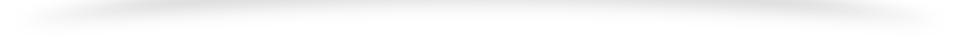
저 혹시…
그대로 따라했는데 화면이 흰색화면만 나오는 이유를 알 수 있을까요…?ㅠ
안녕하세요
키트128입니다.~
아래 코드에서 ID 가 읽히는지 먼저 확인해 보세요.
uint16_t identifier = tft.readID();
if(identifier == 0x9325) {
Serial.println(F(“Found ILI9325 LCD driver”));
} else if(identifier == 0x9328) {
Serial.println(F(“Found ILI9328 LCD driver”));
} else if(identifier == 0x7575) {
Serial.println(F(“Found HX8347G LCD driver”));
} else if(identifier == 0x9341) {
Serial.println(F(“Found ILI9341 LCD driver”));
} else if(identifier == 0x8357) {
Serial.println(F(“Found HX8357D LCD driver”));
} else {
Serial.print(F(“Unknown LCD driver chip: “));
Serial.println(identifier, HEX);
Serial.println(F(“If using the Adafruit 2.8\” TFT Arduino shield, the line:”));
Serial.println(F(” #define USE_ADAFRUIT_SHIELD_PINOUT”));
Serial.println(F(“should appear in the library header (Adafruit_TFT.h).”));
Serial.println(F(“If using the breakout board, it should NOT be #defined!”));
Serial.println(F(“Also if using the breakout, double-check that all wiring”));
Serial.println(F(“matches the tutorial.”));
return;
}
setrotation을 돌아가게 하지말고 서있는 상태로 만들고 싶은데 어떻게 하나요? 세로로 말고 가로로 길게 출력하고싶어요..